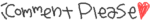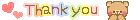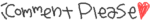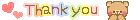Cute Girl Drawing ^0^ ON December 31, 2012 AT 5:41 AM
okeh HAPPY NEW YEAR MINNA-SAN!!
please like itt <3 its on IG c:
@UYUTEA
And today is also the birthday of STEPHANIE YANEZ!! <3 lov you Miss Stephanie, thanks for responding to my Line (;w;) gift art should be done today or tomorrow ^^
Also birthday of Mizumachi Kengo, from Eyeshield 21
and my anime crush
As always, I'm bored so I decided a quick sketch below the new year drawing and scan it to computer so I can practice my digital coloring skills :D
Its so basic and ugly, basically a one minute doodle from your untalented artist :)
But then with some
magic COMPUTER WORK I was
reaaaallllyyyyyy patient to draw, trace, color, shadow and did everything else that it turned...
Need to be really patient doing it, especially I use
A MOUSE!! Still, haven't get a drawing tablet X0
How I do it (for mouse users, you can follow it):
- Open the sketch and re-name the layer. Then create a new layer, I use linework one for lineart.
- (BE VERY PATIENT) trace the lineart with brush (that's what I use, weird huh ._.)
- Then if you have squiggly / weird lines you just click CTRL and you just move the dots :-)
- Then create a new layer where you can add the accessories since I didn't in the sketch, I felt the hair was wrong and I need to make a new hair and so I added accessories. I change the hair in the lineart layer though :D (If you don't want to change anything, proceed!)
- ALSO you'll need different layers for stuff, so I can't teach you that one since it really depends on you :3
- Then coloring! Since the max size of the brush still wouldn't really cover much space, we need to be patient ^^; (oh ya create a new layer called base colors for your coloring or its up to you to create separate layers and group them)
- Then shadowing. I use brush.
- Finishing, color the eye + blush and add other stuff.
How to color the eye? Use the brush for the basic color then add a slightly darker color and use airbrush. the effect will be nice :D
How to color the blush? Use the airbrush. I like the airbrush because of the texture :3
How to get a really NICE, SMOOTH lineart / coloring even though you're using mouse? Be very patient. Linework layer recommended. Use CTRL often and fix the dots to become smooth and get rid of jagged ends. Zoom since it will be easier.
If anyone wonders about the layers, I'll give you my layers I've used before, here:
Don't ask why the eye has its own layer cause I'm weird
Okay end of my crappy drawing and tutorial :3
Wish everyone a good new year!
dammit time is so fast!! :0
Labels: drawing, happy new year, new year, stuff, tutorial