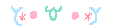I'm a lazy otaku drawholic. This blog is a personal / random blog c: Leave a comment and tag, I will reply!
I'm a lazy otaku drawholic. This blog is a personal / random blog c: Leave a comment and tag, I will reply!  and thank you so much for visiting desu
and thank you so much for visiting desu  -Nyobi♥
-Nyobi♥
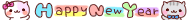
Labels: tinierme tutorial
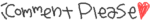
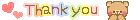

Labels: tinierme tutorial


No. I'm Nadya and Nyobi is my nickname since grade 4. call me any of that.
I am from Indonesia
I have a post about it here
Me is self taught since I am lazy.
See credits. I did not make this theme.
I do follow your blog if we have same interests, or if you're my friend, family, someone I know in real life (not as a stranger obviously -_-) or just ask me to check out your blog.
Sure if it's art, since I love art to. We could R4R c: not sure on blog review or etc.
Because: i am. i was born this way. god made me this way. i'm too lazy to change who i am. i should be proud. i'm too lazy to explain other reasons
ask me. i might tolerate Q's like "i like how did you draw the clothes on art A, where is your reference?" but please not like "your art A is awesome, how did you make it" -___- please google. there's lots of results and stuff. i am not a teaching type. (i hate school hahaha, school you suck)
I am an otaku, I love anime and manga forever haha. My idols are Stephanie Yanez, AKB48, and Vocaloid. Well I like Jpop.Q : What do you use to draw?
I use whatever's available hahaha. Like freebie hotel pencils in their free notepapers. But I like using Pentel Caplet 0.5 and I like using black eraser, or not Sakura Foam. I color using color pencils (Faber Castel) and copic (have only a few huhuhu) and trace using Pilot drawing pen.Q : How can you draw digitally when you don't have a tablet?
It's either a miracle or... it's just me. I just have to suffer without my tablet (asking one for my birthday) but all I do is use my mouse and touchpad, and... draw (?)Q : Can I ad or spam you? :)
LOL NO YOU CAN JUST GO TO HELL OR SOMETHING HAHAHA.Q : What;s the name of the song playing in your blog?
A Day Dreaming - BACK-ONQ : How come you have rainbow-ish hovers on the pics! Weee!
I'm a magician.Lol nope. I used Cik Fara's tutorial >> Colourful Image Hover




 - I've started a Memopad collection recently! Click to find out :)
- I've started a Memopad collection recently! Click to find out :) - See what will I post next on my blog!
- See what will I post next on my blog! - How I came to like HTML/CSS~
- How I came to like HTML/CSS~ - Want to request a cursor? Do so! ^^ (I also receive drawing sketch request and header request)
- Want to request a cursor? Do so! ^^ (I also receive drawing sketch request and header request) - What I want. Maybe you'll buy it for me? hahaha :3
- What I want. Maybe you'll buy it for me? hahaha :3
 - Lolikko is one of my internet friends I keep contact until now since TinierMe closed♥ (UPDATED)
- Lolikko is one of my internet friends I keep contact until now since TinierMe closed♥ (UPDATED) - Stephanie Yanez is really kind and sweet. She's an American Jpop singer ^^
- Stephanie Yanez is really kind and sweet. She's an American Jpop singer ^^
 - Quiz and games for you :)
- Quiz and games for you :) - Free TinierMe layouts for you; NO CODING! ONLY IMAGES!
- Free TinierMe layouts for you; NO CODING! ONLY IMAGES! - Make your own TinierMe layout images! Tutorial step by step and coding help ^__^
- Make your own TinierMe layout images! Tutorial step by step and coding help ^__^ - Not a profile or page, it's a label where there's things about me :)
- Not a profile or page, it's a label where there's things about me :) - My rankings! Click to view (^_-)
- My rankings! Click to view (^_-) - Hell yeah Vocaloid! In here, you will find my Vocaloid GIFs, recs, and more!
- Hell yeah Vocaloid! In here, you will find my Vocaloid GIFs, recs, and more! - Goodies for ya :) they're made/edited by me.
- Goodies for ya :) they're made/edited by me. - Tutorials for you. Please note that any codes, programs, and images unless stated does not belong to me.
- Tutorials for you. Please note that any codes, programs, and images unless stated does not belong to me. - My draws! They're not all. You can find more of mine in Deviantart, dump blog or just my sketchbook
- My draws! They're not all. You can find more of mine in Deviantart, dump blog or just my sketchbook - Music recs, videos, and lyrics, mostly JPOP since I'm not interested in other music. **They're not mine, I'm just recommending, sharing and re-upload**
- Music recs, videos, and lyrics, mostly JPOP since I'm not interested in other music. **They're not mine, I'm just recommending, sharing and re-upload** - No I'm not a professional critique or reviewer, it's just my personal reviews :)
- No I'm not a professional critique or reviewer, it's just my personal reviews :)