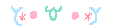Site


The first and official blog name is ♪ Kawaii ♪

Official URL is
milk-tea-sugar@bs.com

Opened since August 2011

First opened to blog on my diary and pixels

Now blogging random stuff, some diary, sharing, etc~

Blog owned by Nadya Nyobi
About:
I have been blogging actually since years ago. ^^
My blog started with the layout called Kawaii Layout cause that's what I can find, then I saw Blogskins.com and there's so many cute layouts there >.< then I discovered more layouts and started tweaking them.
At first I only wrote about how my day was but then I started making tutorials, post about my likes, reviews, my drawings, and stuff.
Link Me



More Blog Posts
Blog posts that might interest you, worth checking out
 Click the images to view posts!
Click the images to view posts!

- I've started a Memopad collection recently! Click to find out :)

- See what will I post next on my blog!

- How I came to like HTML/CSS~

- Want to request a cursor? Do so! ^^ (I also receive drawing sketch request and header request)

- What I want. Maybe you'll buy it for me? hahaha :3
Heart these people, things and etc
I love writing on what I love


- Lolikko is one of my internet friends I keep contact until now since TinierMe closed♥ (
UPDATED)

- Stephanie Yanez is really kind and sweet. She's an American Jpop singer ^^
Blog Labels
Want to search something... but not everything? Why not try my labels? Feel free to browse. AND COMMENT!

\

- Quiz and games for you :)

- Free TinierMe layouts for you; NO CODING! ONLY IMAGES!

- Make your own TinierMe layout images! Tutorial step by step and coding help ^__^

- Not a profile or page, it's a label where there's things about me :)

- My rankings! Click to view (^_-)

- Hell yeah Vocaloid! In here, you will find my Vocaloid GIFs, recs, and more!

- Goodies for ya :) they're made/edited by me.

- Tutorials for you. Please note that any codes, programs, and images unless stated does not belong to me.

- My draws! They're not all. You can find more of mine in Deviantart, dump blog or just my sketchbook

- Music recs, videos, and lyrics, mostly JPOP since I'm not interested in other music. **They're not mine, I'm just recommending, sharing and re-upload**

- No I'm not a professional critique or reviewer, it's just my personal reviews :)
More labels, posts and etc coming soon! 
About my Artwork - le facts


I'm a self-taught, I've been drawing since I was little. Manga style since I was grade 4 :)

I've just recently started digital art. Wishing for a Wacom Bamboo Manga on my birthday!

I'm a self-acclaimed drawholic, I draw almost everyday! It's addicting.

I accept critique and suggestion so I can improve my skills :)

Accepting requests, art trades, and (friends only) collaboration

When I draw nice, it's usually
I got skillz I was somehow lucky and got a miracle and be patient.

Even though when I feel a certain drawing of mine looks nice, deep inside a little of me feels like it's
sh*t

My favorite artists are:
MiiyukiChan, YukakiChan, Shinjyu, Hazuhazumoe, Supersillyhuman, Nekoyasha68, Mikan02, MomomiTachibana and more I couldn't name xD this world is full

I'm not good at drawing: flowers, legs, shoes, fingers, landscape, animal, weather, boys, perspective, proportion, groups and anatomy.

I'm good at drawing hair (i think!), school uniforms and some other things :3

I can't draw much fashion, all I can is school uniform. But now I'm trying my best drawing sweet fashion and lolita :)

My favorite drawing supplies is a Pentel Caplet 0.5 mechanical pencil and a black eraser for sketching~!

I post my drawings to Facebook and Instagram. Click the IG button at the right of my blog.
 Ask me for more facts on my artwork or any questions~
Ask me for more facts on my artwork or any questions~
Art to do list
on construction ;w;







 I'm a lazy otaku drawholic. This blog is a personal / random blog c: Leave a comment and tag, I will reply!
I'm a lazy otaku drawholic. This blog is a personal / random blog c: Leave a comment and tag, I will reply!  and thank you so much for visiting desu
and thank you so much for visiting desu  -Nyobi♥
-Nyobi♥
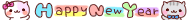
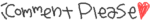
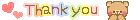







 - I've started a Memopad collection recently! Click to find out :)
- I've started a Memopad collection recently! Click to find out :) - See what will I post next on my blog!
- See what will I post next on my blog! - How I came to like HTML/CSS~
- How I came to like HTML/CSS~ - Want to request a cursor? Do so! ^^ (I also receive drawing sketch request and header request)
- Want to request a cursor? Do so! ^^ (I also receive drawing sketch request and header request) - What I want. Maybe you'll buy it for me? hahaha :3
- What I want. Maybe you'll buy it for me? hahaha :3
 - Lolikko is one of my internet friends I keep contact until now since TinierMe closed♥ (UPDATED)
- Lolikko is one of my internet friends I keep contact until now since TinierMe closed♥ (UPDATED) - Stephanie Yanez is really kind and sweet. She's an American Jpop singer ^^
- Stephanie Yanez is really kind and sweet. She's an American Jpop singer ^^
 - Quiz and games for you :)
- Quiz and games for you :) - Free TinierMe layouts for you; NO CODING! ONLY IMAGES!
- Free TinierMe layouts for you; NO CODING! ONLY IMAGES! - Make your own TinierMe layout images! Tutorial step by step and coding help ^__^
- Make your own TinierMe layout images! Tutorial step by step and coding help ^__^ - Not a profile or page, it's a label where there's things about me :)
- Not a profile or page, it's a label where there's things about me :) - My rankings! Click to view (^_-)
- My rankings! Click to view (^_-) - Hell yeah Vocaloid! In here, you will find my Vocaloid GIFs, recs, and more!
- Hell yeah Vocaloid! In here, you will find my Vocaloid GIFs, recs, and more! - Goodies for ya :) they're made/edited by me.
- Goodies for ya :) they're made/edited by me. - Tutorials for you. Please note that any codes, programs, and images unless stated does not belong to me.
- Tutorials for you. Please note that any codes, programs, and images unless stated does not belong to me. - My draws! They're not all. You can find more of mine in Deviantart, dump blog or just my sketchbook
- My draws! They're not all. You can find more of mine in Deviantart, dump blog or just my sketchbook - Music recs, videos, and lyrics, mostly JPOP since I'm not interested in other music. **They're not mine, I'm just recommending, sharing and re-upload**
- Music recs, videos, and lyrics, mostly JPOP since I'm not interested in other music. **They're not mine, I'm just recommending, sharing and re-upload** - No I'm not a professional critique or reviewer, it's just my personal reviews :)
- No I'm not a professional critique or reviewer, it's just my personal reviews :)